(this tip is most suited to countries who are using metric measurements, for example where drawing units are usually mm)
PROBLEM:
AutoCAD inserts some of your blocks at one scale and some at another. They seem to be out by a factor of 25.4 - i.e. they are appearing about 25 times too small.
You may have even tried to change the settings in the UNITS command so that it shows millimetres instead of inches:
Command: UNITS
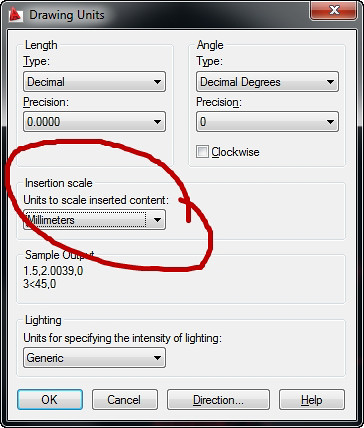
But this only fixes the problem in the current drawing, it looks like your AutoCAD was remembering the inches setting? If you have worked out this much you might be tired of changing this setting every time you come into a new drawing. There is an easier way, to fix it forever with one click!
REASON:
There is a difference between imperial and metric settings, some of the blocks may have been defined as millimetres, or "Unitless", and your default settings for block insertion scale may be set to inches. This comes into effect when the scales in the blocks are "unitless - AutoCAD substitutes your default scale when it doesn't know what to use.
SOLUTION:
There is a setting that sets your AutoCAD insertion scale units on startup (for all those blocks that are defined as "unitless") :
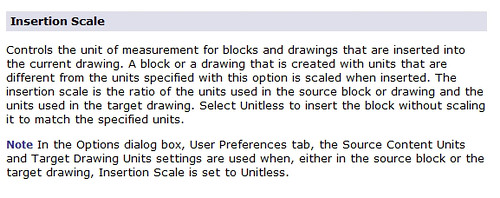
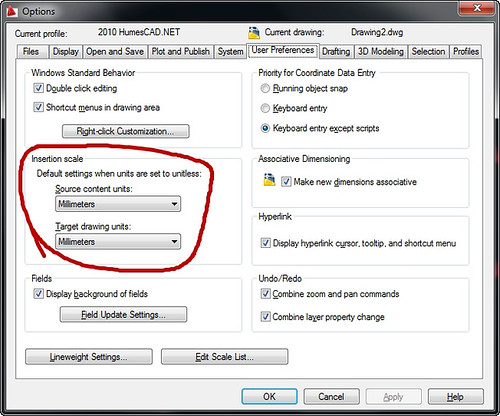
My AutoCAD shows mm on both boxes. If yours is different (it may show Inches), try changing them both to mm and test it again. This should fix it.
Jacqui
________________________________________
TECH NOTES:
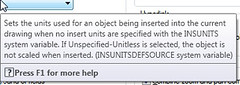
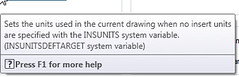
PROBLEM:
AutoCAD inserts some of your blocks at one scale and some at another. They seem to be out by a factor of 25.4 - i.e. they are appearing about 25 times too small.
You may have even tried to change the settings in the UNITS command so that it shows millimetres instead of inches:
Command: UNITS
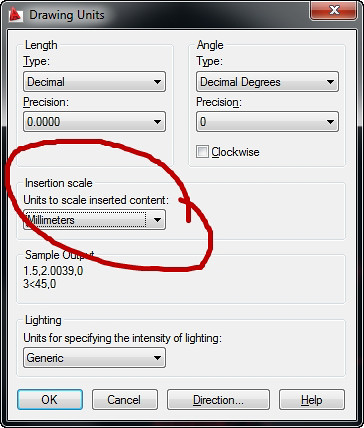
But this only fixes the problem in the current drawing, it looks like your AutoCAD was remembering the inches setting? If you have worked out this much you might be tired of changing this setting every time you come into a new drawing. There is an easier way, to fix it forever with one click!
REASON:
There is a difference between imperial and metric settings, some of the blocks may have been defined as millimetres, or "Unitless", and your default settings for block insertion scale may be set to inches. This comes into effect when the scales in the blocks are "unitless - AutoCAD substitutes your default scale when it doesn't know what to use.
SOLUTION:
There is a setting that sets your AutoCAD insertion scale units on startup (for all those blocks that are defined as "unitless") :
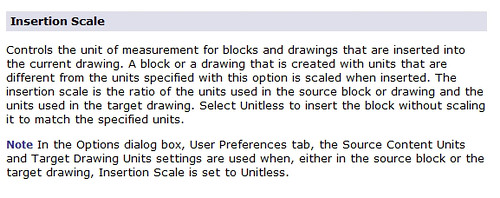
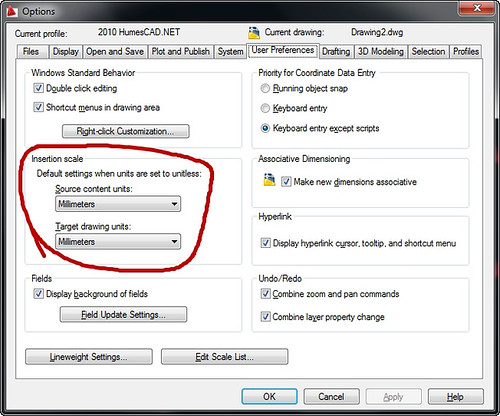
My AutoCAD shows mm on both boxes. If yours is different (it may show Inches), try changing them both to mm and test it again. This should fix it.
Jacqui
________________________________________
TECH NOTES:
- Those two buttons are controlled by the system variables INSUNITSDEFSOURCE & INSUNITSDEFTARGET
- The system variables INSUNITSDEFSOURCE & INSUNITSDEFTARGET are stored in the Registry, which means that they hang around for every session of AutoCAD and every drawing you open.
- The INSUNITS system variable is the one displayed in the Insertion Scale box in the INSERT block dialog box. INSUNITS are stored in each drawing (block definition) file
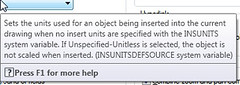
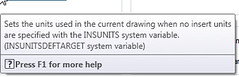
No comments:
Post a Comment