Problem:
Is it possible to embed images (such as company logos in title blocks) into drawings before sending out to external companies? No - you must use the eTransmit command.
Reason:
You can embed external references into the drawing using XREF BIND, but you can't do this for image files that have been inserted (jpg's etc).
The eTransmit command replaces the old Pack n Send command.
Solution:
To use the Publish command in R2009, do the following:
1. Put all the drawings that need to go out into one folder.
2. In AutoCAD, create a sheet set of them: File - New Sheet Set ... and follow the prompts to collect all of the drawings into it. Save the sheet set as a .DST file in the same folder.
3. Still in AutoCAD, open just one of these drawings. The drawing must have already been saved. Don't have any other drawings in the set open.
4. File - Open Sheet Set. Open the .dst file from item 2 above.
5. Select all drawing files from the Sheet set manager. Right click in the middle of them, then choose eTransmit.
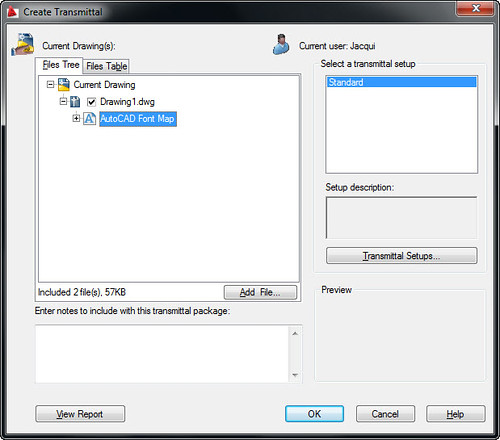
NOTE: It's a good idea to use the following settings (click Transmittal Setups then Modify the standard set or create your own new set):
- "Include fonts" and "All in one folder" both selected.
- Create a .ZIP file from the bundle of files.
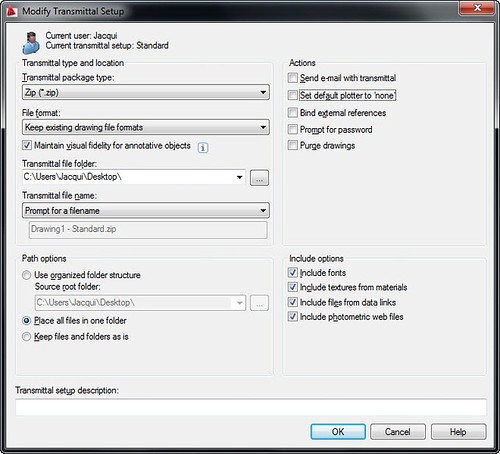
After completing the eTransmit, and checking the report file, it is a good idea to check to see if you can open the drawing.
Make sure that you close all the other original drawings in AutoCAD first so that you don't get confused about which one you are looking at.
To check the files, first you must extract the zip file to somewhere temporary on your computer.
Then open the files from the extracted set. Note that if you try and open it from inside a zip file, they won't show images correctly in AutoCAD. (AutoCAD is unable to open a zipped jpg file for example)
Is it possible to embed images (such as company logos in title blocks) into drawings before sending out to external companies? No - you must use the eTransmit command.
Reason:
You can embed external references into the drawing using XREF BIND, but you can't do this for image files that have been inserted (jpg's etc).
The eTransmit command replaces the old Pack n Send command.
Solution:
To use the Publish command in R2009, do the following:
1. Put all the drawings that need to go out into one folder.
2. In AutoCAD, create a sheet set of them: File - New Sheet Set ... and follow the prompts to collect all of the drawings into it. Save the sheet set as a .DST file in the same folder.
3. Still in AutoCAD, open just one of these drawings. The drawing must have already been saved. Don't have any other drawings in the set open.
4. File - Open Sheet Set. Open the .dst file from item 2 above.
5. Select all drawing files from the Sheet set manager. Right click in the middle of them, then choose eTransmit.
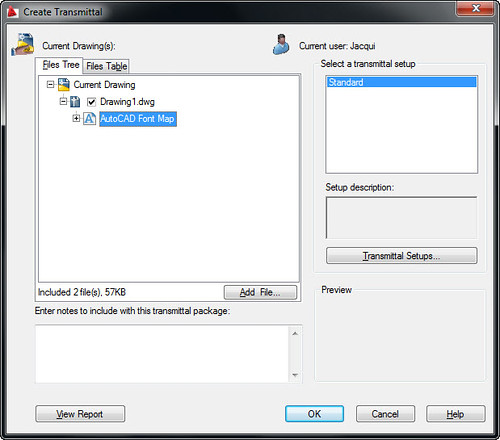
NOTE: It's a good idea to use the following settings (click Transmittal Setups then Modify the standard set or create your own new set):
- "Include fonts" and "All in one folder" both selected.
- Create a .ZIP file from the bundle of files.
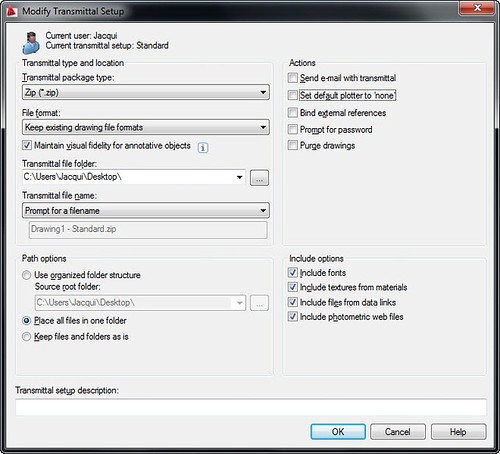
After completing the eTransmit, and checking the report file, it is a good idea to check to see if you can open the drawing.
Make sure that you close all the other original drawings in AutoCAD first so that you don't get confused about which one you are looking at.
To check the files, first you must extract the zip file to somewhere temporary on your computer.
Then open the files from the extracted set. Note that if you try and open it from inside a zip file, they won't show images correctly in AutoCAD. (AutoCAD is unable to open a zipped jpg file for example)
No comments:
Post a Comment